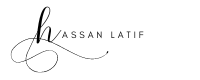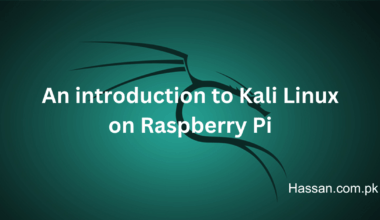Linux is an open-source operating system that has gained immense popularity among tech enthusiasts and beginners alike. Whether you are a beginner or have some experience with computers, Linux offers a robust and customizable environment that empowers users with flexibility and control over their systems. In this article, we will explore five essential things you should know about Linux as a beginner. Let’s dive in!
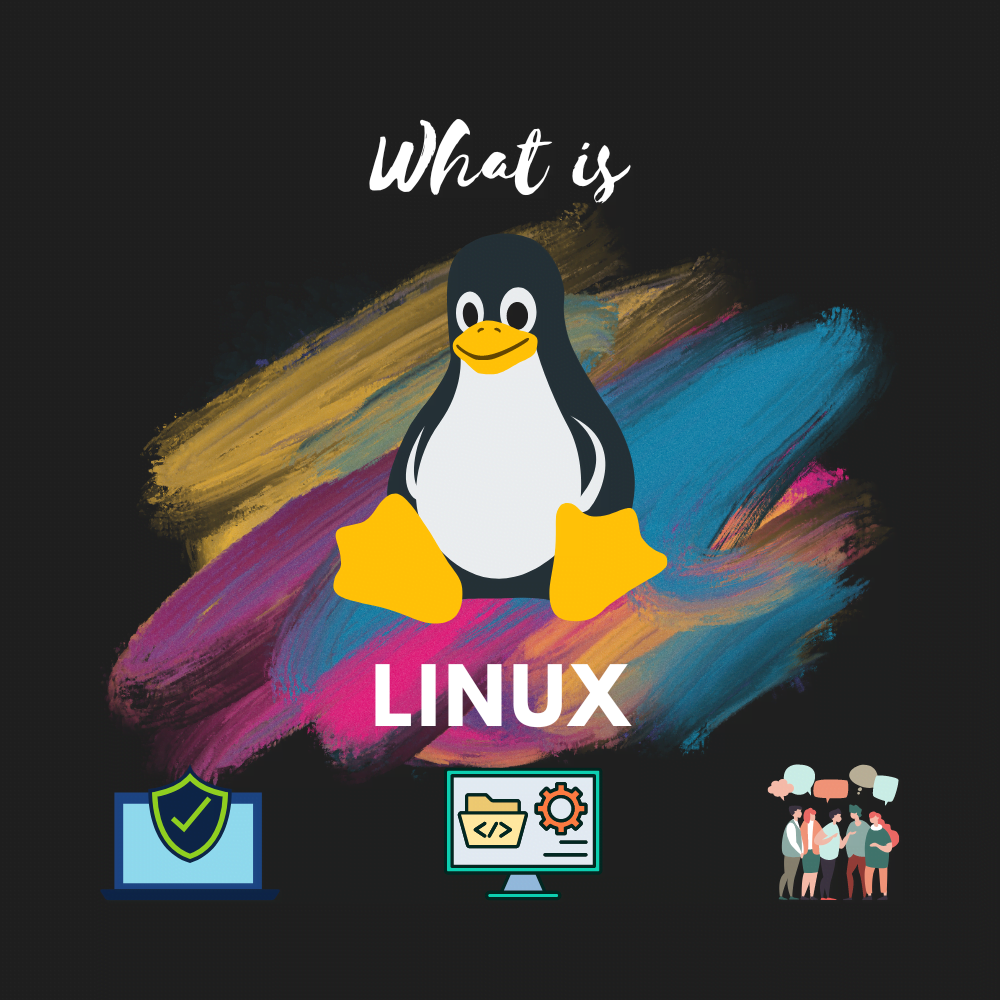
1. Linux Provides Diverse Choices
One of the most fascinating aspects of Linux is the wide range of distributions available. These distributions, often referred to as “distros,” offer different user interfaces, software packages, and system configurations. Some popular distros include Ubuntu, Fedora, and Debian, each with its own unique features and strengths. As a beginner, it’s essential to explore these options and choose the one that aligns with your requirements and preferences.
2. Linux Emphasizes Security
Security is a top priority in the Linux ecosystem. Linux’s design principles focus on providing a secure environment for its users. Unlike other operating systems, Linux benefits from a robust permission system, ensuring that only authorized users can perform critical system tasks. Additionally, Linux users enjoy regular security updates, minimizing the risk of vulnerabilities and exploits. It’s crucial for beginners to understand the significance of security in Linux and practice good security practices to protect their systems.
3. Linux Offers Extensive Software Repositories
Software availability is never a concern in the Linux world. Linux distributions provide vast repositories of software, allowing users to easily install and update applications. These repositories house a wide variety of software, including office suites, media players, programming tools, and much more. The package managers, such as apt-get, dnf, and pacman, simplify the process of software management, making it convenient for beginners to explore and experiment with different applications.
4. Linux Encourages Customization
Linux’s true power lies in its ability to be customized according to individual preferences. The desktop environment, themes, icons, and even the kernel itself can be tailored to create a personalized computing experience. This level of customization fosters creativity and enables users to shape their systems to suit their specific needs. As a beginner, don’t be afraid to explore different customization options and experiment with various desktop environments and tools available in the Linux ecosystem.
5. Linux Has a Supportive Community
The Linux community is known for its inclusiveness, friendliness, and willingness to help newcomers. Whether you encounter a technical issue or need guidance, numerous online forums, communities, and documentation resources are available to assist you. Linux users actively engage in sharing knowledge and troubleshooting problems, making it easier for beginners to seek assistance and learn from experienced users. Embrace the Linux community, ask questions, and participate in discussions to enhance your understanding and skills.
Conclusion
Linux offers a world of opportunities for beginners, providing a stable, secure, and customizable platform to explore and expand their computing horizons. By understanding the diverse choices available, emphasizing security, exploring extensive software repositories, embracing customization, and seeking support from the Linux community, beginners can embark on an exciting journey with Linux. So, take the leap, install Linux, and unlock a world of possibilities!
FAQs (Frequently Asked Questions)
Is Linux difficult for beginners to learn?
No, Linux is not inherently difficult for beginners to learn. While it may require some initial effort to familiarize yourself with the Linux environment, numerous resources, tutorials, and communities are available to guide you through the learning process.
Can I install Linux alongside my current operating system?
Yes, Linux can be installed alongside your current operating system using a dual-boot setup. This allows you to choose between Linux and your existing OS each time you start your computer.
Can I run Windows applications on Linux?
While Linux has its own ecosystem of software, it is possible to run some Windows applications on Linux using compatibility layers like Wine or virtualization software such as VirtualBox.
Is Linux only for developers and advanced users?
No, Linux is suitable for users of all levels of expertise, including beginners. While it is popular among developers and advanced users, Linux distributions provide user-friendly interfaces and tools that make it accessible to anyone.
Is Linux completely free?
Yes, Linux is an open-source operating system and is available for free. You can download and install Linux distributions without any cost and use them on your systems without licensing restrictions.
Resources
- Ubuntu: Learn more about one of the most popular Linux distributions for beginners.
- Fedora: Explore the features and benefits of the Fedora Linux distribution.
- Debian: Discover the Debian operating system and its community-driven development approach.
- Linux Mint: Find out about Linux Mint, a beginner-friendly distribution known for its user-friendly interface.
- LinuxQuestions.org: Join the LinuxQuestions community to ask questions, seek support, and connect with other Linux users.
- WineHQ: Explore WineHQ, a compatibility layer that enables running some Windows applications on Linux.
- VirtualBox: Learn about VirtualBox, a powerful virtualization software that allows running different operating systems within Linux.
- Linux.com: Visit Linux.com, a comprehensive resource for news, tutorials, and information about Linux.
- Linux Foundation: Discover the Linux Foundation, a non-profit organization supporting the growth and development of Linux.
- FOSSMint: Access FOSSMint, a website providing recommendations for open-source software and Linux-related content.